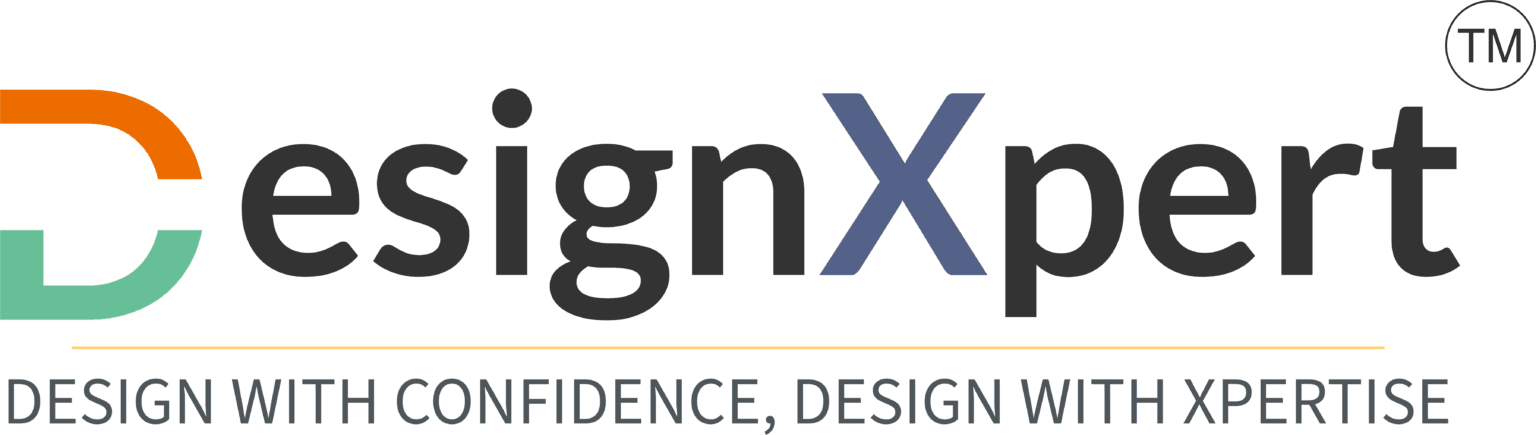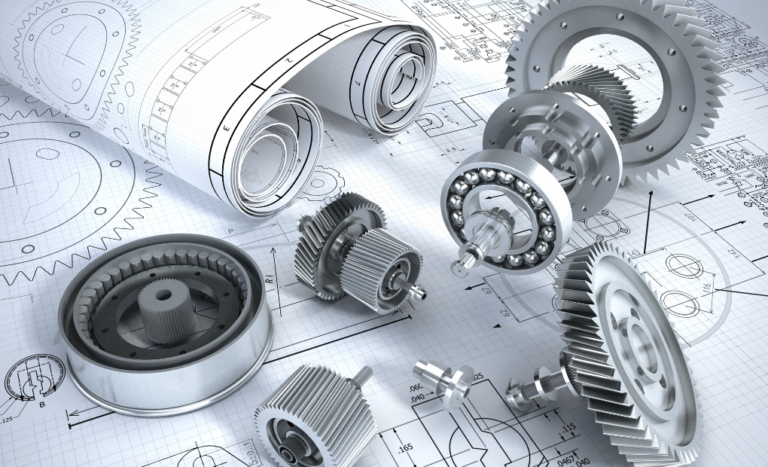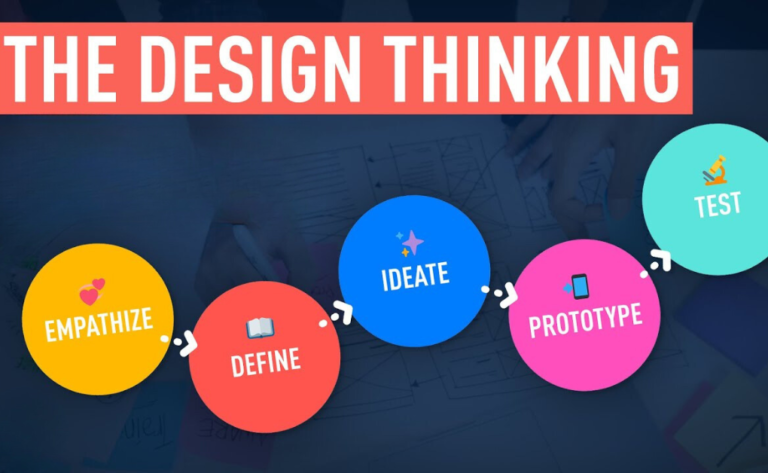Mastering CAD Software: Tips and Tricks
Introduction
Mastering CAD Software: Tips and Tricks, Computer-Aided Design (CAD) software has revolutionized the world of product design, enabling engineers and designers to create intricate 3D models with precision and efficiency. Mastering CAD software is crucial for aspiring product designers and engineering professionals, as it empowers them to bring their creative ideas to life and streamline the product development process. In this blog, we will delve into essential tips and tricks that can help you become proficient in CAD software and optimize your product design workflow.
Choose the Right CAD Software
 The first step to mastering CAD software is selecting the right tool for your needs. There are numerous CAD applications available, each with its unique features and functionalities. Research the available options, considering factors such as your design requirements, industry standards, and ease of use. Popular CAD software includes SolidWorks, AutoCAD, CATIA, and Fusion 360, among others.
The first step to mastering CAD software is selecting the right tool for your needs. There are numerous CAD applications available, each with its unique features and functionalities. Research the available options, considering factors such as your design requirements, industry standards, and ease of use. Popular CAD software includes SolidWorks, AutoCAD, CATIA, and Fusion 360, among others.
Take Advantage of Tutorials and Online Resources
To kickstart your CAD journey, take advantage of tutorials and online resources. Many software providers offer comprehensive tutorials and documentation to help users familiarize themselves with the interface and tools. Additionally, online platforms like YouTube and educational websites host a plethora of video tutorials and guides that can accelerate your learning process.
Master the Basic Tools and Commands
 Understanding the fundamental tools and commands is essential for efficient product design. Familiarize yourself with functions like sketching, extruding, revolving, and creating geometric shapes. Learn how to manipulate objects, apply constraints, and modify designs to ensure accuracy and precision in your models.
Understanding the fundamental tools and commands is essential for efficient product design. Familiarize yourself with functions like sketching, extruding, revolving, and creating geometric shapes. Learn how to manipulate objects, apply constraints, and modify designs to ensure accuracy and precision in your models.
Utilize Keyboard Shortcuts
Keyboard shortcuts are productivity game-changers in CAD software. Memorizing commonly used shortcuts can significantly speed up your workflow and reduce reliance on the mouse. Invest time in learning shortcuts for frequently performed actions such as copy, paste, zoom, and undo. This simple step can make a notable difference in your efficiency and productivity.
Work with Layers and Organize Designs
 Organizing your designs using layers can make them more manageable and easily editable. Group similar elements on separate layers to maintain a structured and organized workspace. This practice simplifies the design process and allows you to control the visibility of specific components easily.
Organizing your designs using layers can make them more manageable and easily editable. Group similar elements on separate layers to maintain a structured and organized workspace. This practice simplifies the design process and allows you to control the visibility of specific components easily.
Embrace Parametric Modeling
Parametric modeling is a powerful feature that enables you to create relationships between different elements of your design. By defining parameters and constraints, you can modify one aspect of the design, and the entire model will update automatically. This ensures consistency throughout the design process and reduces errors.
Utilize Assembly and Component Features
 For complex product designs consisting of multiple parts, assembly features are invaluable. Learn how to create and manage assemblies, insert components, and establish relationships between them. This will help you visualize the entire product and identify any potential interferences or clashes.
For complex product designs consisting of multiple parts, assembly features are invaluable. Learn how to create and manage assemblies, insert components, and establish relationships between them. This will help you visualize the entire product and identify any potential interferences or clashes.
Leverage 3D Visualization and Rendering
Rendering capabilities within CAD software allow you to create photorealistic images of your design. Utilize these features to showcase your product ideas to clients or stakeholders effectively. Stunning 3D visualizations can help others envision the final product, enhancing communication and collaboration.
Practice, Experiment, and Learn from Mistakes
 Mastering CAD software requires practice and patience. Don’t be afraid to experiment with different tools and techniques. Embrace challenges and learn from mistakes. The more you practice, the more proficient you will become, and the more innovative your designs will be.
Mastering CAD software requires practice and patience. Don’t be afraid to experiment with different tools and techniques. Embrace challenges and learn from mistakes. The more you practice, the more proficient you will become, and the more innovative your designs will be.
Conclusion
Mastering CAD software is a transformative skill that can elevate your product design career to new heights. By following these tips and tricks, you can efficiently navigate CAD software, optimize your workflow, and create impressive product designs with precision and creativity. Remember, continuous learning, practice, and experimentation are the keys to becoming a proficient CAD designer. So, don’t hesitate to explore new possibilities and push the boundaries of your creativity in the world of product design. We hope that, Mastering CAD Software: Tips and Tricks help you to create more innovative designs.